
EOS R
Where do I start? Well this photo above was my 2nd photo ever taken with the EOS R. My first was as I was handling it and it was a shot of my computer screen. Had those New Camera giddys! Any way…Take a close look at this photo….now look at these settings
Camera EOS R, Lighting- Natural sunlight through window, Shutter – 1/250, Aperture f/5
Lens Canon EF 24-105 IS USM 1:4 L ISO 12,800….yes 12,800. Just look at the quality of that photo at such a high ISO.
There are EOS purist out there that think this camera can not rise to level of “Pro” for various reasons:
“Camera does not have dual memory card capability” Yes but there is a work around…Sync your camera wirelessly to your mobile device and through Canon Connect have the camera send copies of the photos to it AUTOMATICALLY. Problem solved.
“Camera won’t work well for Sports Photographer due to annoying winking out of viewfinder after shot. You will lose your subject while tracking it” Yes if you have the image preview set to ON it will do that. Set Image Preview to OFF and enjoy the brightest most informative viewfinder on the market. Problem Solved.
” Camera does not have Internal Image Stabilization.” Correct not for stills….BUT it does have Internal Image Stabilization for MOVIES and will work with IS Lenses in a Dual mode or with NON IS lenses. Keeping in mind I don’t use my DSLRs for movies typically however I did use my 80D for movies at a wedding once as a spur of the moment action. This will be a handy feature.
“Camera does not have cross point focus” Yeah but It does have a 30.3 mp full frame CMOS sensor with 5,655 manually selectable focus points…so this is a non-issue as the Dual Pixel CMOS AF system is incredibly fast and can operate at EV -6. Does your “Pro” Camera do that?
Granted I have only had the EOS R for a couple of days and I look forward to mastering it’s capabilities and finding it’s flaws. However too many YouTube warriors are not giving this a chance because they haven’t spent the time to learn about it. This is the future folks…embrace it.
More to come……………..


EOS R ISO 250, 1/320 sec F/5.6 EF 100-400MM L USM at 400mm



 So the moral of the story. Go with your gut. Let the Camera do what it does best and you do what you do best. A combination of Auto Focus and Image Stabilization and Manual Exposure control allowed me to take these photos.
So the moral of the story. Go with your gut. Let the Camera do what it does best and you do what you do best. A combination of Auto Focus and Image Stabilization and Manual Exposure control allowed me to take these photos.


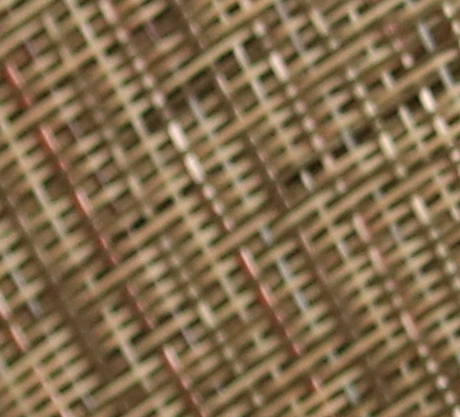 Canon EF S 55-250mm IS STM
Canon EF S 55-250mm IS STM